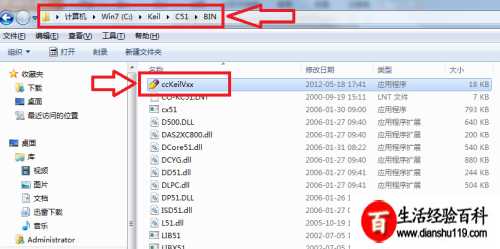推荐答案打开下载程序的文件夹,双击应用程序进行安装,点击“Next”;选中“I agree to all the terms of the preceding License Agreement”前面的 “√”,然后点击“Next”;安装路径默认就可以,然后点击“Next”;输入“First Name”和“E-mail”,然后点击“Next”;接下就进入到安装过程,......
 Keil μVision3
Keil μVision3
 打开下载程序
打开下载程序 文件夹
文件夹 双击
双击应用程序进行安装  点击
点击 Next
Next ;
;

 选中
选中 I agree to all the terms of the preceding License Agreement
I agree to all the terms of the preceding License Agreement 前面
前面
 √
√
 然后点击
然后点击 Next
Next ;
;

 安装路径默认就可以
安装路径默认就可以 然后点击
然后点击 Next
Next ;
;

 输入
输入 First Name
First Name 和
和 E-mail
E-mail
 然后点击
然后点击 Next
Next ;
;

 接下就进入到安装过程
接下就进入到安装过程 需等待一会;
需等待一会;
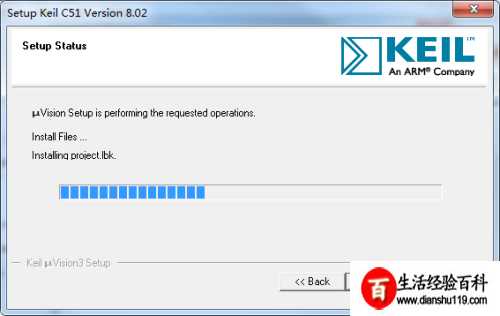
 接下来我们可以选择默认就可以
接下来我们可以选择默认就可以 然后单击
然后单击 Finish
Finish
 主程序安装完成;
主程序安装完成;

 点击打开keil软件
点击打开keil软件 再打开file->License Management;
再打开file->License Management;

 将我们得到
将我们得到 注册码粘贴到New License ID Code中
注册码粘贴到New License ID Code中 然后点击Add LIC;
然后点击Add LIC;

 此时我们就完成了软件
此时我们就完成了软件 注册工作
注册工作 可以正常使用了;
可以正常使用了;

 打开文件夹
打开文件夹 将
将文件复制到c:\keil\c51\bin\下面运行  即可修正BUG。
即可修正BUG。